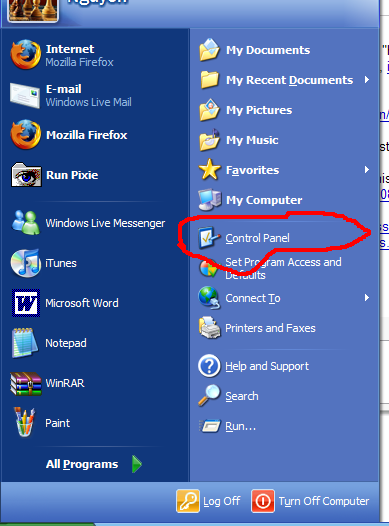how to convert m4a to m4r on windows? (iphone ringtone)
here’s something I wrote on another site for making ringtones for your iphone:
using windows:
go to itunes and find the file you’d like as a ringtone. right click file > get info > options. find a part of the song you like, approx. 25-35 seconds or so and put in the time in: start time and end time. press ok and right click again > convert to AAC.
go to your music folder (it shuold be there) and find the itunes folder. Go to itunes music and you’ll have a file there. Rename the file from YOURFILENAME.m4a to YOURFILENAME.m4r. If it doesn’t work and a message doesn’t pop out saying that you’re changing the file extension, then:
Control panel > Appearance and themes > folder options > view > uncheck hide extensions for known types
rename file from: FILENAME.m4a to FILENAME.m4r
double click file and it should pop up in the ringtones section. sync your iphone and it should work.
VOILA~
Did my post help you?
Thank me by buying me a cup of coffee via PAYPAL here!